You were kicked for suspected cheating
In most cases, this message appears when game client files have been corrupted. This, in turn, makes the game process no longer possible.
In order to avoid system errors, the automatic security system interrupts the current session with the following message:
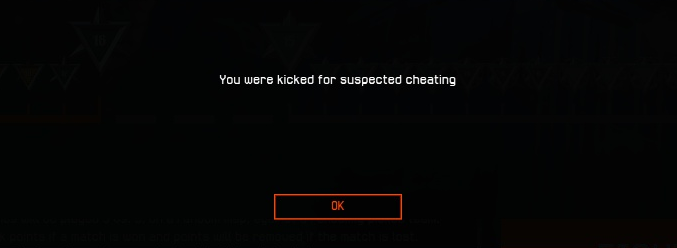
The most common causes are:
- Missing/corrupted game client files.
- Changes to the game client memory.
- Modified game client files.
To fix the problem, you need:
- Check the integrity of the game client files.
To do that, navigate to the Warface game page in your MY.GAMES Launcher.
Next, click on the green down arrow next to "play" and select "Verify and fix installed game client files".
Please give the launcher a few moments to check and repair any corrupted files in your game client. - Perform a "clean" Windows startup, described in the following article of the knowledge base.