Warface can not be started due to read-only NVidia files
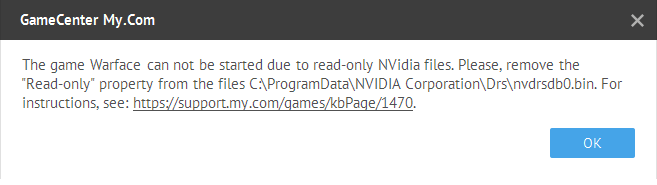
This message can appear if the files nvdrsdb0.bin and nvdrsdb1.bin have the "Read-only" attribute in their properties.
To change the files' properties and log into the game you have to:
- Find them in the NVIDIA Corporation\Drs directory. To do that, click "Start" → "Run" or press Win + R.
Example 1

- In the "Run" window type %allusersprofile%\NVIDIA Corporation\Drs and click OK.
Example 2
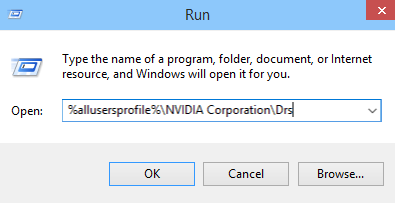
- In the opened folder find both files: nvdrsdb0.bin and nvdrsdb1.bin.
Example 3
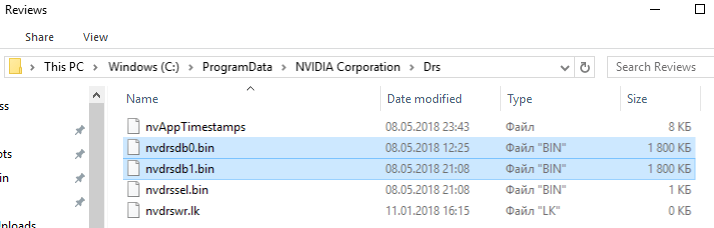
- Open nvdrsdb0.bin properties by right-clicking on this file (choose "Properties" in the context menu).
Example 4
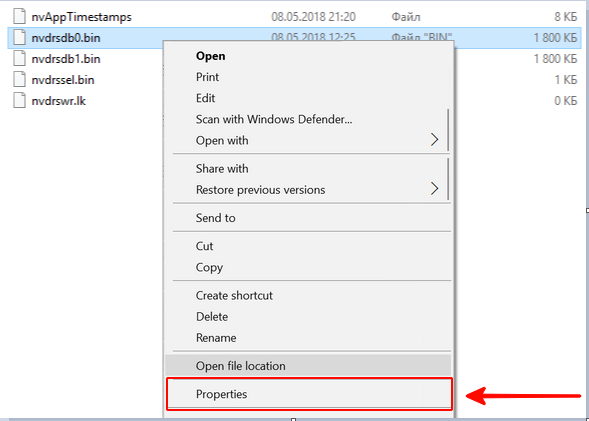
- In the properties window on the "General" tab uncheck the Read-Only attribute, then click Apply and OK.
Example 5
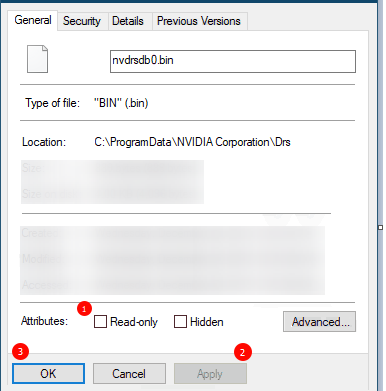
- Repeat the steps 4 and 5 for the file nvdrsdb1.bin as well.
- Check if the message still appears.
If the message "Warface can not be started due to read-only NVidia files" still appears when trying to start the game, please create a ticket. Our specialists will do their best to help you.
Still have questions? Contact our experts