I won Early Access during Free Week. How can I access the game?
If you played 25 matches between 18.09.2023 at 09:00 UTC and 26.09.2023 at 09:00 UTC, you are eligible to receive free Early Access!
Receiving Early Access on MGLauncher
If you play War Robots: Frontiers via MGLauncher, Early Access is granted automatically. No action is required on your part. You can continue playing War Robots: Frontiers in Early Access for free even after Free Week has ended.
Receiving Your Early Access Key for Steam
If you play War Robots: Frontiers via Steam, your Early Access key will be sent to you via an in-game notification accessible in the Demo client. The Demo will remain active until September 28, so be sure to claim your key and activate it soon.
Activating Your Early Access Key
Once you get the Early Access Steam key, you can activate it either from your desktop Steam client or via this link.
To activate your key from the Steam client, follow these instructions:
1. Click on "Games" in the upper left corner of the Steam client window, then select "Activate a Product on Steam" from the drop-down list.
Once you get the key, you can activate from either your desktop Steam client, or via the following link.
To activate your key using the Steam client, do the following:
1. Click on "Games" in the upper left corner of the Steam client window, then select "Activate a Product on Steam" from the drop-down list.
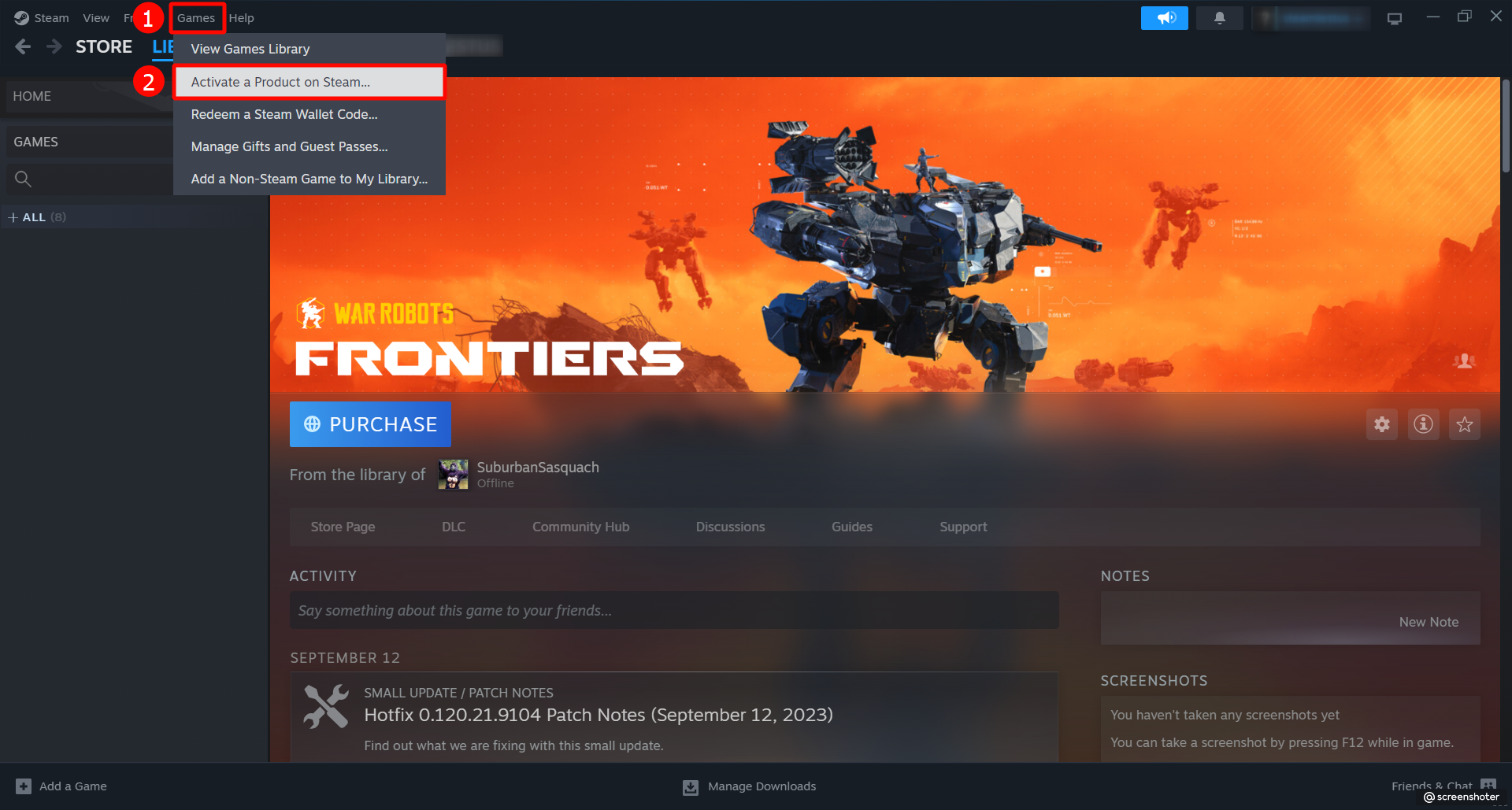
2. Put the provided key in the field and press "Confirm".
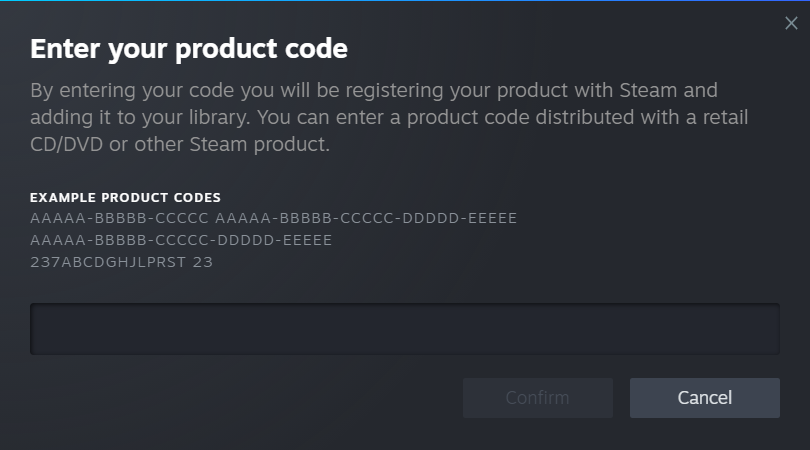
Need Assistance?
If you are unable to claim your War Robots: Frontiers Early Access Key for any reason, please submit an inquiry from this support article by clicking “Create request” at the top right of the page. Our team will be happy to assist you.
Important: Before submitting a ticket, please ensure you are logged into this website with the same Steam account you used to play during Free Week! This will ensure we can locate your account correctly.
You can log into your Steam account on this website using the Steam button via the "log in with" section in the ‘Log in’ menu, highlighted here in green.
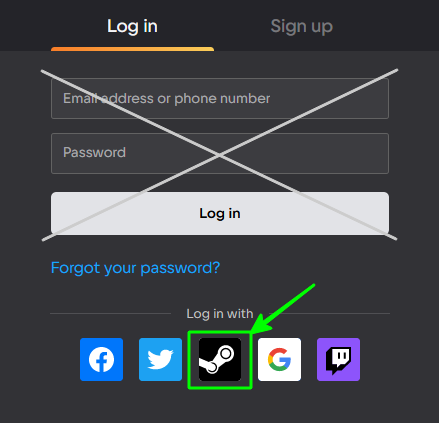
Still have questions? Contact our experts