Bug Reports
If you find an in-game error ("bug") during your play session of War Robots: Frontiers, we will be grateful if you report it to us so we can continue to improve on your gameplay experience.
What type of errors count as a bug?
There are several types of errors, including but not limited to:
- Graphic glitches
- Audio issues
- Loading errors
- Typography issues, such as robot module descriptions not matching their function
- Game freezing / crashing
- Gameplay defects, such as falling through the ground
What is NOT a bug?
Suggestions and feedback are not classed as bugs. If you feel something is unbalanced or needs changing, or you have suggestions of features we could add to the game, the team would love to hear about this here: FEEDBACK
In order for us to be able to collect and transfer the information to the game developer as soon as possible, please be sure to provide:
- Detailed description of the encountered problem
- Circumstances the bug occurs (reproduction steps)
- Map you encountered the bug on (if applicable)
- Visual materials illustrating the encountered bug (screenshots or video)
- Technical data (required for MY.GAMES Launcher and Steam players)
Where to find your Technical Data?
Your technical data will allow us to quickly identify anomalies which could be the cause of the bug, which will help us resolve the issue quicker.
Your technical data can be found in the following places:
MY.GAMES Launcher:
- Head to the MY.GAMES Launcher.
- Click the arrow (‘v’) button next to the ‘PLAY’ button.
- Choose ‘Collect diagnostic data’ from the dropdown and wait until all data is collected.
- The folder with the collected files will be opened automatically, and the file should be added to your bug report.
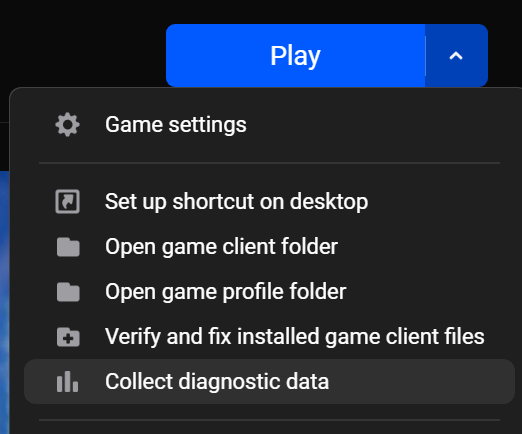
Steam:
- Open your Steam client
- Open this utility to gather files. It is our tool which allows us to pull the Technical Data from your game client.
- The archive with the collected files will be available here: \Steam\steamapps\common\WRFrontiers\MGLauncher . The file name will be formatted like this: 'logs_date_time.tar.gz. This file should then be added to your bug report.
What files does Technical Data collect?
List of collected files
main.log
MGL.ini
dxdiag.txt
Game.ini
GameUserSettings.ini
msinfo32.nfo
pingAMS.log
pingDAL.log
pingFront.log
pingSGP.log
PortCheck.log
traceAMS.log
traceDAL.log
traceFront.log
traceSGP.log
WRFrontiers.log (backup made in the last 10 client launches)
Still have questions? Contact our experts