MY.GAMES Market purchases
We are pleased to introduce our official Market, which you can access via this link: https://market.my.games/games/144
Please note that this is the only authorized external shop for our games!
The shop offers various items for your game account, such as crystals, passes, and platinum!
With platinum, you can pay for in-game special offers and buy passes for events and festivals. Platinum is used as a payment method instead of money. You can select this payment method by clicking on the price in the purchase offer window.
To make a purchase, simply select the desired product. Subsequently, a window will prompt you to carefully input your game ID and select your platform.
Where can I find my game ID?
In the settings menu within the game.
How can I make a purchase?
- Go to the Market page and select the required product.
- Click on the Buy button.
- In the window, select your platform and specify your game ID.
Optional: You can also use a creator code provided by your favorite content creator to support their work.
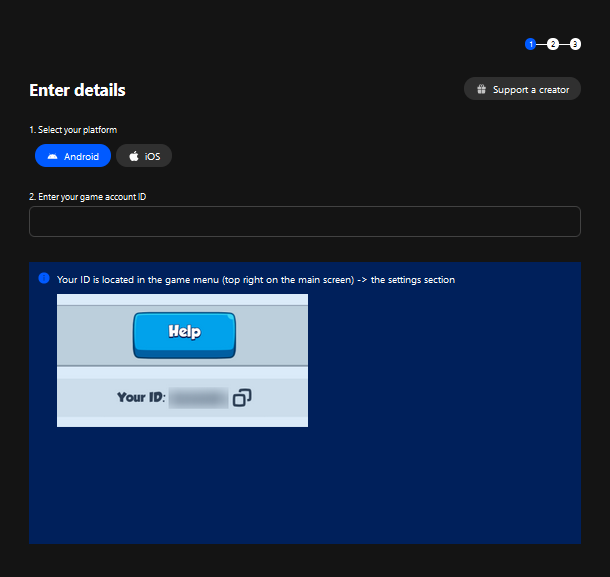
After this, a window will open in which you will need to select the payment method and process the payment.
Should you have any questions or problems during the payment process, please don't hesitate to contact us for help!
Still have questions? Contact our experts