Game crashes (PC)
If you receive notice that the client has crashed (stopped responding or quit unexpectedly), it means a critical error occurred while the client was processing data. In most cases, this is due to a malfunction with the memory in which the data was stored.
If you have GeForce Experience installed, go to the software's settings by selecting the gear icon in the upper right corner of the GeForce Experience window, and uncheck the box "Enable experimental features":
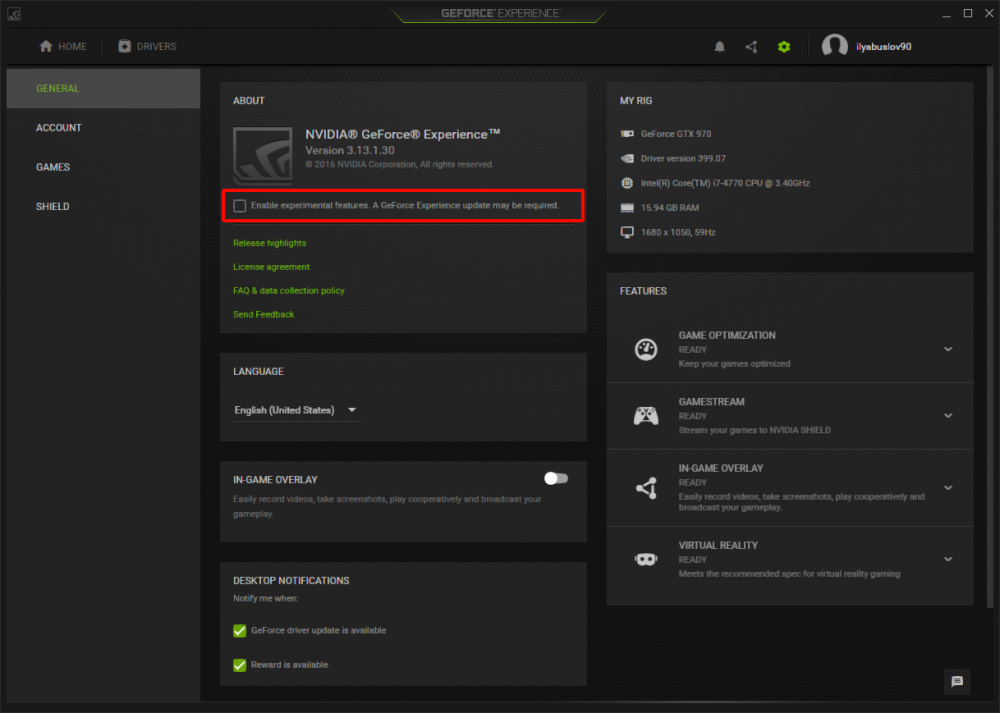
To resolve this problem, follow the appropriate instructions below:
Close any unnecessary programs.
Before you launch the game, we recommend closing any programs that are not required for Windows to run. These programs include Internet browsers, torrent trackers, download managers and various monitoring programs that watch system temperatures or hard disk free space, as well as any music or video players. Also, disable any programs you are using to optimize your computer’s performance (boosters, accelerators, and so on). Despite all the performance benefits they claim, they may cause conflicts with the game.
If you’ve followed the recommendations, but the game is still crashing, we recommend you look at what operating system you are running and how much memory you have installed.
To do this, go to Control Panel → System and Security → System.
If you are running a 32-bit system, you should reinstall Windows. You need to have a 64-bit version of Windows to play the game.
Important note: if you are not knowledgeable enough about computers to reinstall your operating system, please contact a computer specialist.
Still have questions? Contact our experts