How do I make a purchase?
Purchasing Gold can be done via in-game or on our Armored Warfare homepage. The Purchase Gold screen will display the name of the account you’ve logged into and the current Gold offers and amounts. Select the appropriate package you’d like to buy and verify the proper server is selected:
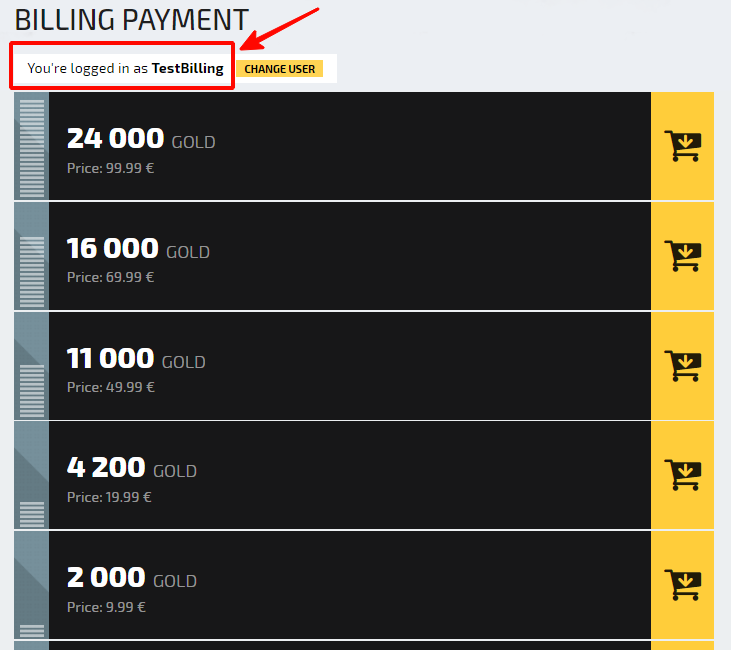
Billing Payment Details:
Select the package you’d like to purchase and the payment method that’s most convenient for you. Additionally, you can verify if you’ve signed into the proper account by looking at the forum name near the “Change User” button:
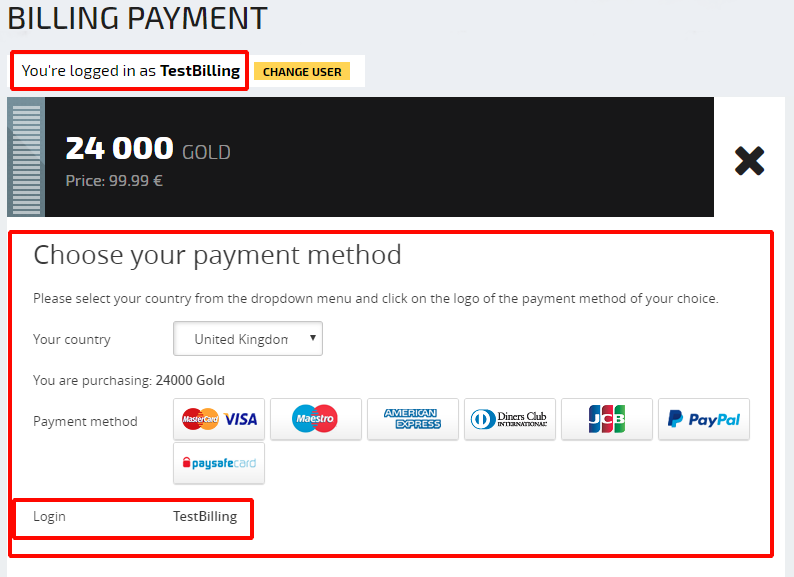
Billing Payment Confirmation:
The confirmation screen will give you information about the package and name of the server and account that the package will be applied to:
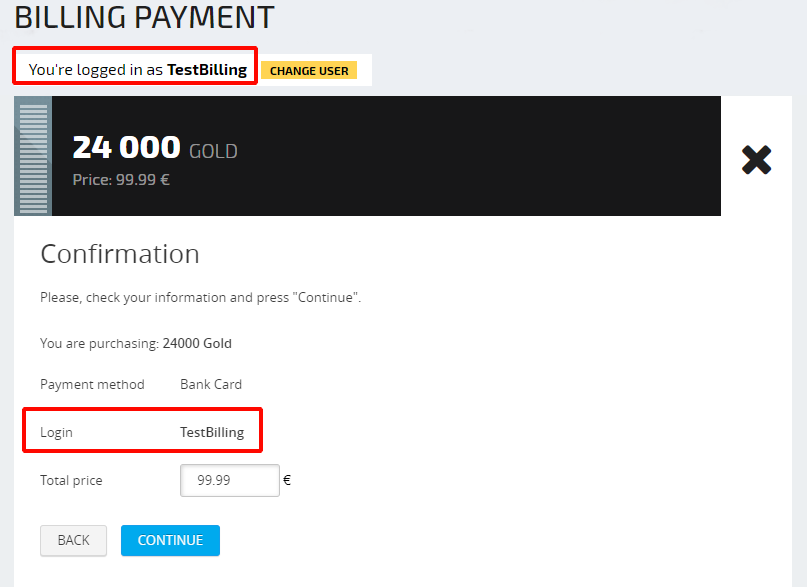
Payment Completed
That’s it! Once the payment is successfully processed, the items will be queued for delivery and will be applied to the account that was stated.
Should you encounter any problems or simply have any questions, please don’t hesitate to contact our Customer Support team!
Still have questions? Contact our experts