Purchase made to wrong account
Before making a payment, please make sure you’re logged into the account you’d like the items applied to!
If you’re on the homepage, you can verify the email and forum name of the account you’re logged into in the top left corner, like so:
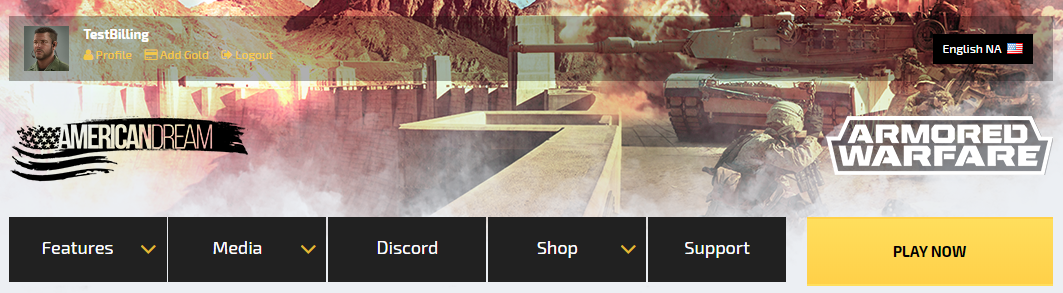
On the Billing Payment screen, you can check the account you’re logged into here:
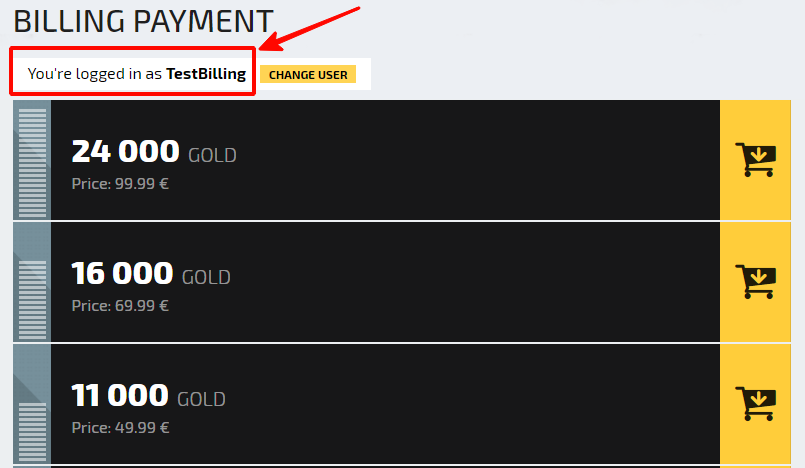
If you’re in the MY.GAMES Launcher, you can check the email address associated with the logged in account in the top right corner.
Have you made a purchase to the wrong account?
Our team can assist by manually transferring the goods or refunding the purchase to the same payment method used to complete the purchase. However, we ask that the items associated with the payment remain unspent and untouched or it may void our offer to help you.
Still have questions? Contact our experts