How to find my ID?
HOW TO FIND CORRECT ID
- Go to the War Robots: Frontiers website and click the button “Log In”.
- Select the most comfortable way for logging, and verify that your details are correct.
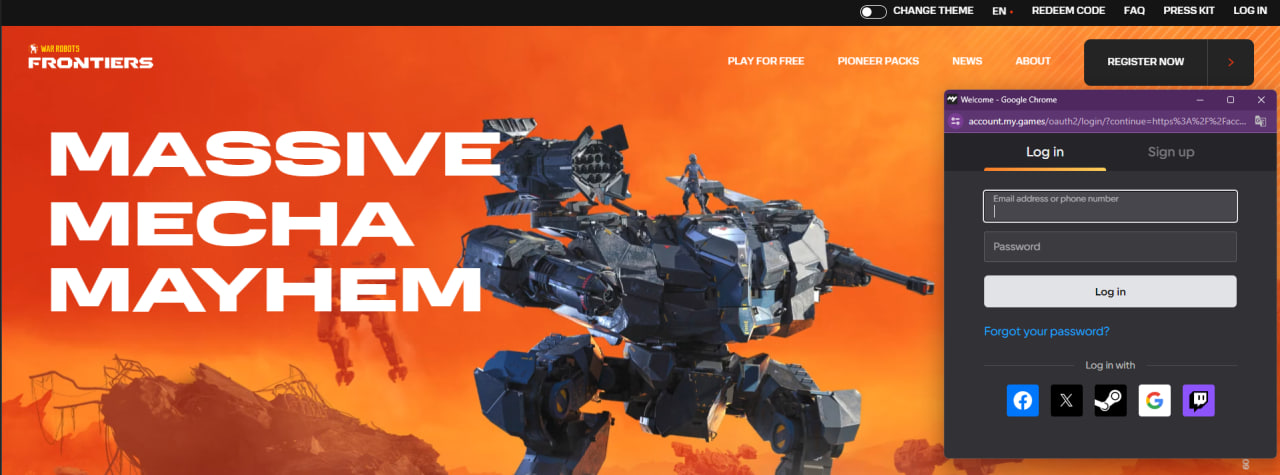
- In the right corner there will be your nickname, click on it.
- In the drop-down list choose “Your Account”.
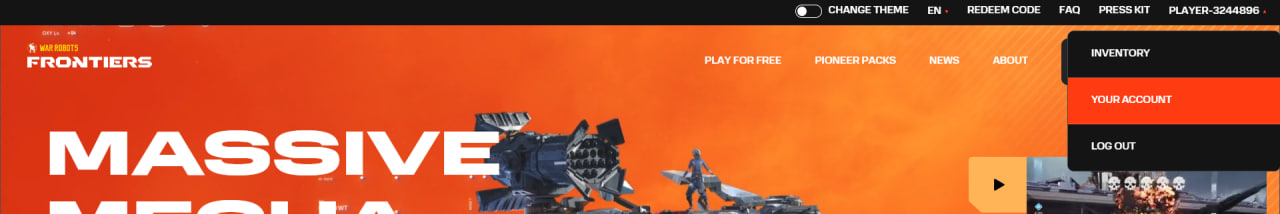
- On this page you can get information about your account:
- what email address you use for the logging in;
- your user ID;
- nickname, which is your in-game name. - Сopy your user ID and pass it to the Support team if you have any questions with your account.
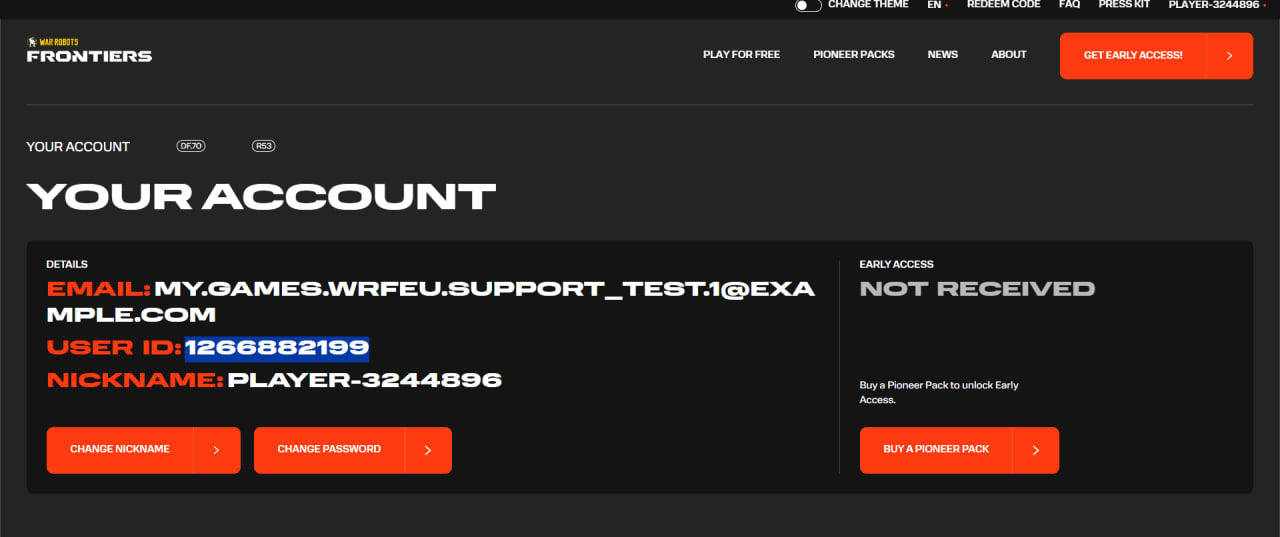
IMPORTANT: You should log in and play 1 match to get an in-game profile. Otherwise, we can’t find your account.
WHAT IF I PLAY FROM STEAM
Actually, you should do the same steps above. Please pay attention to how you log in. It is necessary to choose Steam authorization. To make it easier, you can log in the steam launcher beforehand, so you need only confirm that it is your account on the Login page of War Robots: Frontiers.
Visit War Robots: Frontiers to start playing today!
Still have questions? Contact our experts