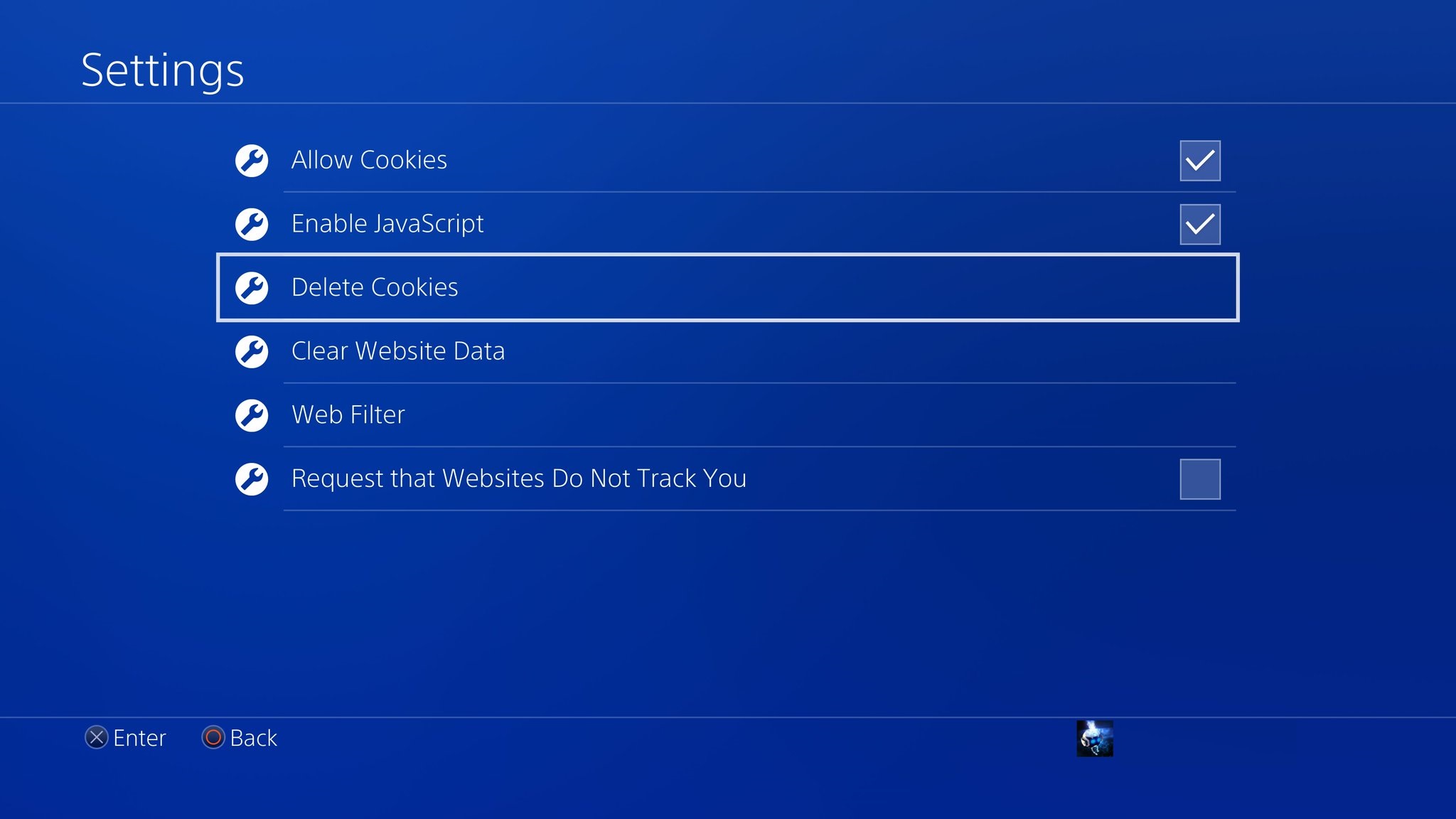Deleting Cookies & Clearing Website Data
If you experience any problems while using the PlayStation Internet Browser, please follow these instructions:
1. Start the PS4 Console
2. Open the Internet Browser application
3. Press the "Options" button on the PS4 controller. This will pop-up a menu on the screen.
4. Click Settings
5. Select "Delete Cookies" and click OK.
6. Select "Clear Website Data" and click OK.
6. Select "Clear Website Data" and click OK.
PlayStation Internet Browser Settings:
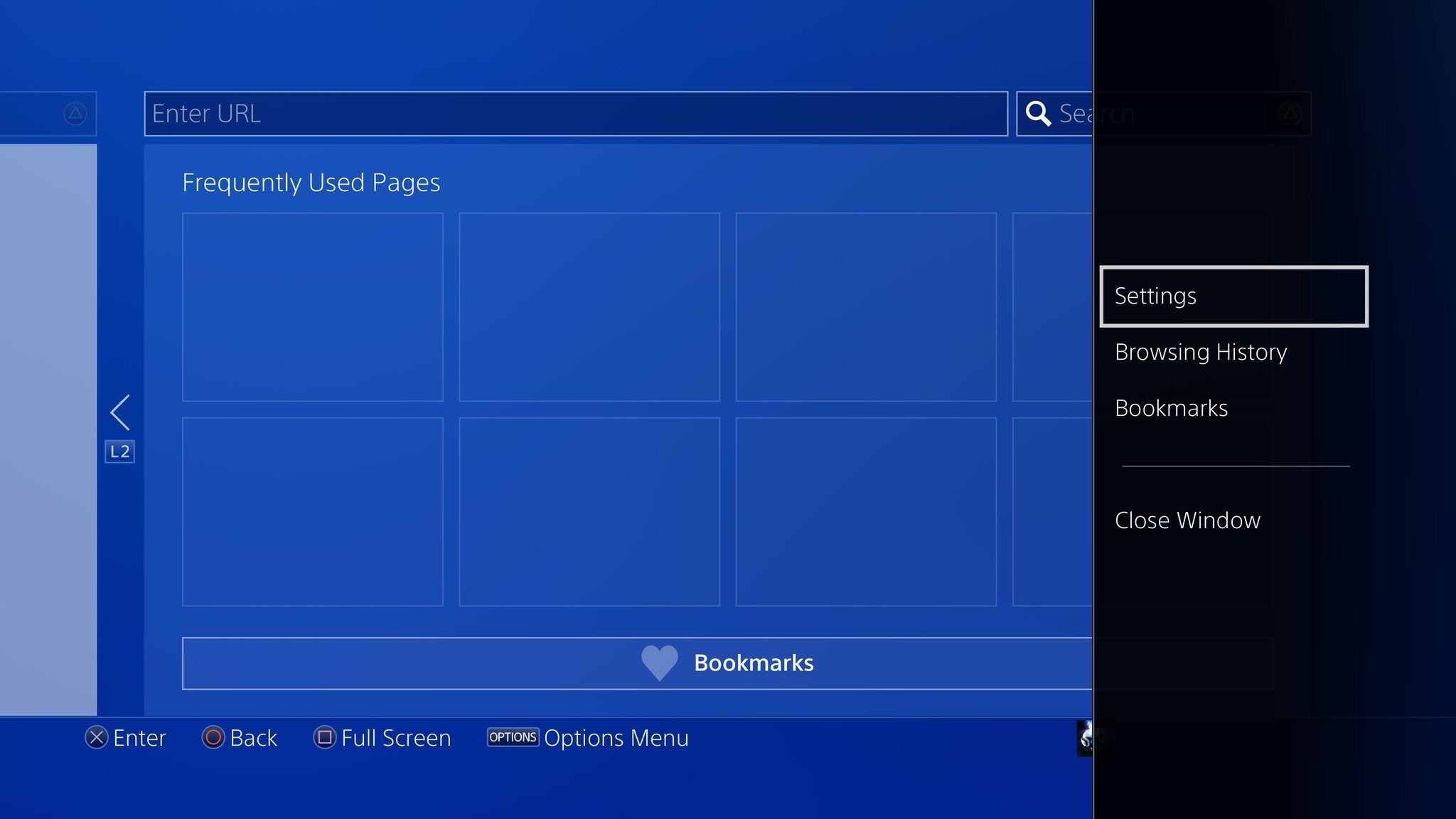
Delete Cookies & Clear Website Data: