Windows 7 x64 without Service Pack 1
In May 2021, the launch of the game will become impossible without the support of the digital signature based on the SHA-2 hash algorithm. If your operating system does not have all the updates installed in the "Windows Update Center", you can enable the SHA-2 support manually or upgrade your Windows 7 to Windows 8 or a more recent version. To activate the SHA-2 support, follow the instructions.
Windows 7 without service packs
1. Follow the link to download Service Pack 1: http://download.windowsupdate.com/msdownload/update/software/svpk/2011/02/windows6.1-kb976932-x64_74865ef2562006e51d7f9333b4a8d45b7a749dab.exe
If the link does not open for you, try clicking on it with the RMB and select the "Open in a new tab" option.
2. Click on the "Run" button to start downloading this file. If you have a browser other than Internet Explorer, then go directly to the next item.
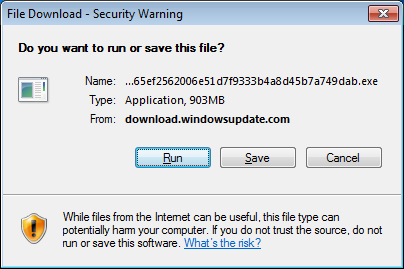
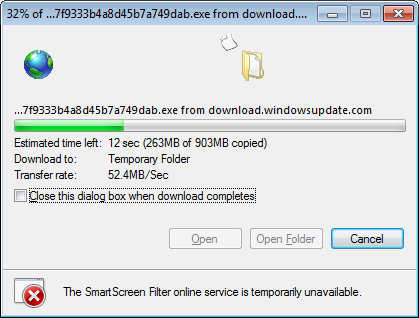
3. After you download Service Pack 1, there will appear the following dialog box where you must click the "Run" button.
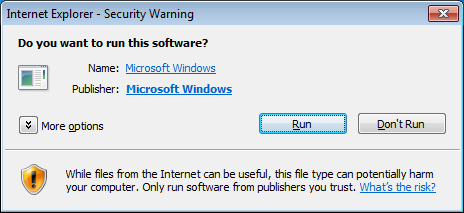
4. Learn details before installing Service Pack 1 and click “Next”. Please note that your computer can reboot several times during the installation.
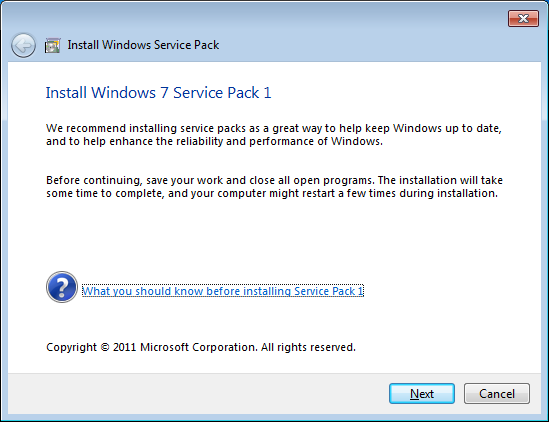
5. Save your work and close all open programs to avoid losing your data and to speed up the installation. We also recommend ticking the "Automatically restart the computer" checkbox. The installation of Service Pack 1 will start only after you click the "Install" button.
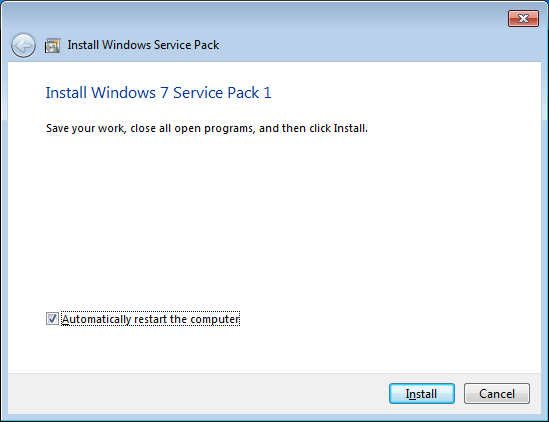
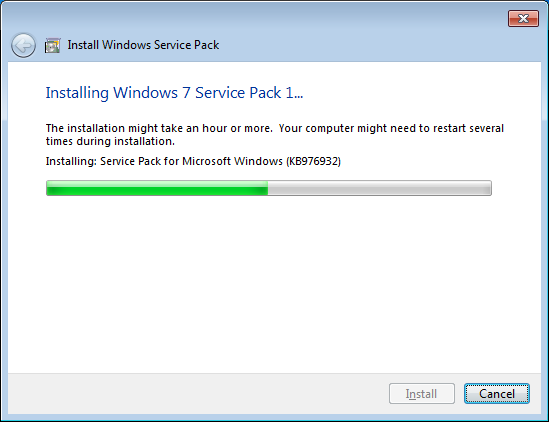
6. When the installation is complete and your computer restarts automatically, Service Pack 1 will be fully installed. In some cases, support for the SHA-1 digital signature hash algorithm may not be automatically updated to SHA-2. In this case, the next time you launch the game, you will be prompted to update it manually.
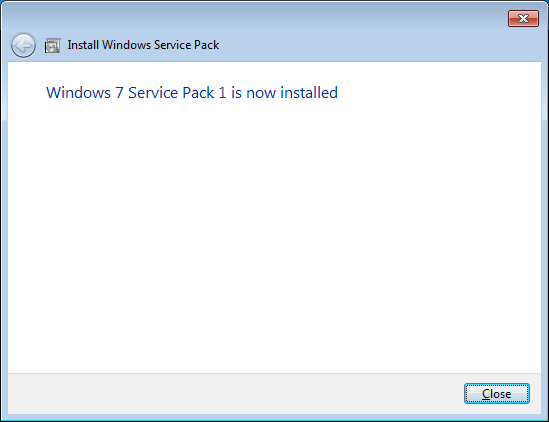
After install service pack 1
1. Follow the link to download the digital signature hash algorithm update to upgrade it from SHA-1 to SHA-2: http://download.windowsupdate.com/c/msdownload/update/software/secu/2019/09/windows6.1-kb4474419-v3-x64_b5614c6cea5cb4e198717789633dca16308ef79c.msu
If the link does not open for you, try clicking on it with the RMB and select the "Open in a new tab" option.
2. To start downloading this file, click the "Open" button. If you have a browser other than Internet Explorer, then go directly to the next item.
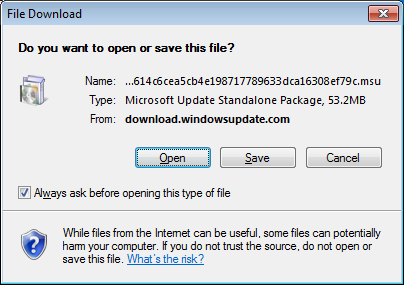
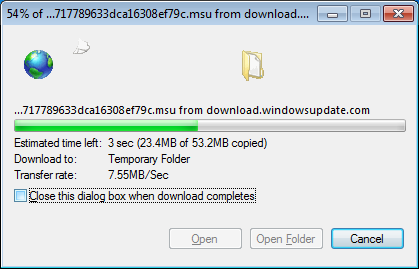
3. After you run the installer, grant it access to open web content by clicking the "Allow" button.
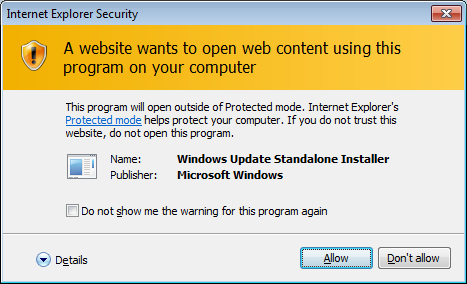
4. The next step will be installing the update. Select the “Yes” option and wait for the installation to finish.
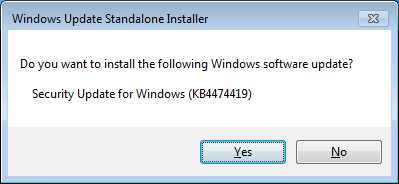
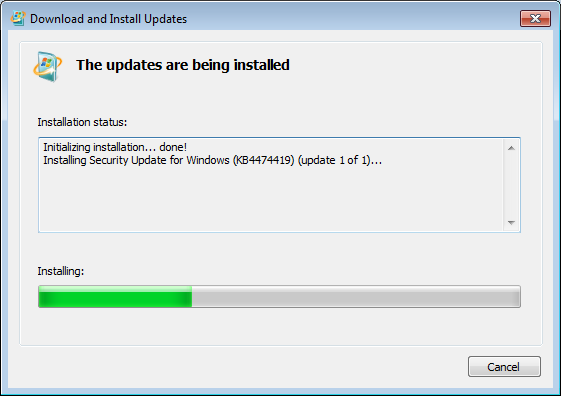
5. After the update is complete and the computer restarts, the SHA-2 hash algorithm will be activated and you can continue playing.
