Brazilian player migration
Due to the change of the publisher, Level Up game accounts are being migrated to the new MY.GAMES Launcher. Now you can enter Warface via the new game client. No worries—you can transfer all your data (Level Up in-game progress and account balance) to MY.GAMES.
The Brazilian player migration from Level Up to our servers will last till January 2022.
You will keep your character and game progress. All players who successfully migrate their accounts will get awesome rewards—permanent items of the "Absolute" series. Hurry up to try them in battle!
The migration process is irreversible.
Please choose your new account carefully!
How can I migrate to the new launcher?
- Download a special version of the MY.GAMES Launcher

If you already have a Game Center launcher, you might need to remove it and install a special one from this page - Register a new MY.GAMES account here
Important! Please log on to the game's website at least once using the created account! - Enter the Warface page in the MY.GAMES Launcher and press the "Migration" button (only available in this special launcher version).

- Enter your Level Up credentials to match the data from the backup. If you had a Level Up Warface account, but you no longer have access to it, follow the link to restore it.
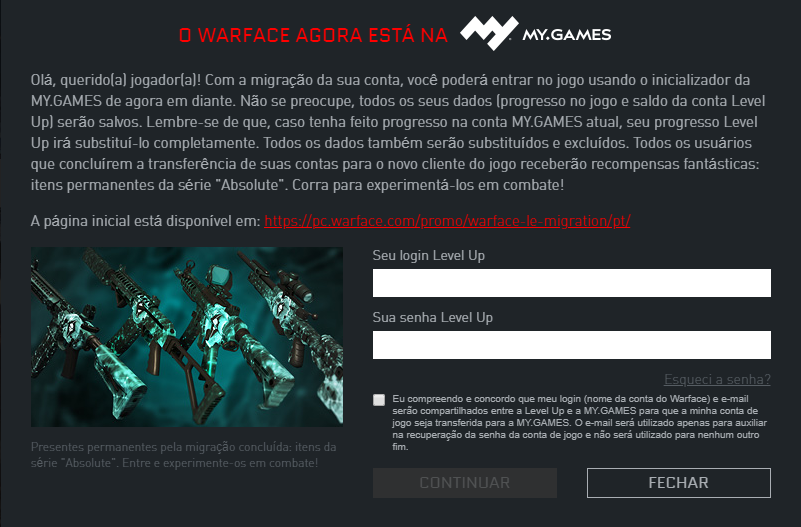
- Make sure there are no errors.
- Choose a reward from the 4 available options.
- Wait until the copying process is completed. All your in-game data and account balance will be transferred.
- Log into the game and claim your rewards. Use the Warface icon on your desktop to start the game.
What will happen to the account?
(items, characters, coins, guilds, friend list, etc)
When the migration starts, most items and progression of characters will be transferred (if a player carries out the migration procedure later, part of the progress may be rolled back to the date of the migration start).
The currency will be transferred with the exchange rate conversion. 65 Warcash = 1 Kredit. After migration, players will be able to make all payments via the website.
The third-party website inventory, clans, and characters' names will not be transferred.
Some migrating players own items that are either not currently present on our servers or have vastly different unlocking conditions. We will monitor the presence of such items in the inventories of the players and will decide on how to proceed with them at a later date. You can expect a separate publication on this topic in the coming weeks.
If you are a migrating player and an owner of a permanent VIP booster, it will remain in your inventory only till the end of the migration process in January 2022. After that, it will be replaced with a VIP booster for the duration of one year.
What will happen to my name?
Characters' names will not be transferred.
If you are using the new MY.GAMES account, your migrated character will receive a default name.
You can change your nickname from the u_123456789 type by clicking the "Change character name" button on the account settings page. The name will be added to the reserve queue, and your character will be renamed during the next server maintenance.
Still have questions? Contact our experts